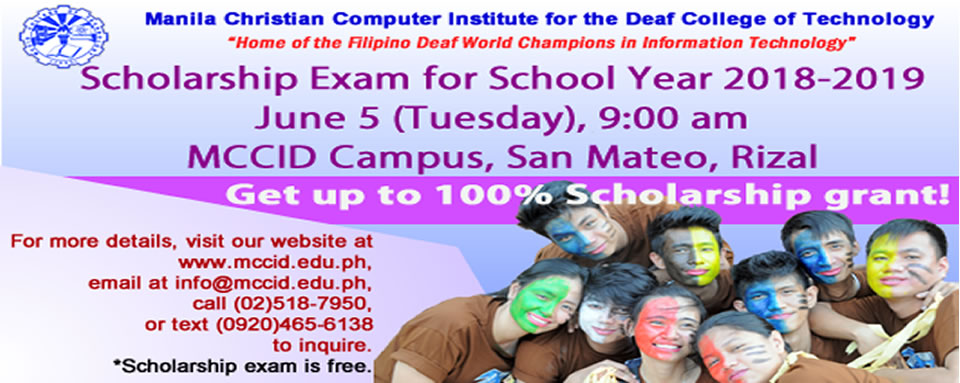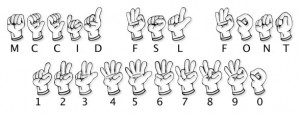
The first and only Filipino Sign Language Font is now available for FREE and is ready for download. Called MCCID FSL FONT, this type belongs the the Dingbat fonts. A dingbat is a term used in the computer industry to describe fonts that have symbols and shapes in the positions designated for alphabetical or numeric characters.
The MCCID FSL Font has all the equivalent alphabets and numeric characters that are used in finger spelling and hand sign. The hands used are similar to those with white gloves so special markings like fingernails and hand lines don’t appear. The characters are comic like to make the letters more clear and easier to copy.
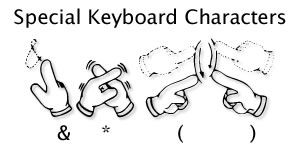
MCCID FSL Font is different from other sign language fonts because it presents the uniquely Filipino signs of the letters “E” and “G”. Aside from that, it also has equivalent hand signs for 29 special keyboard characters including the ampersand (&), dollar ($), per cent (%), etc. A total of 65 characters are represented in signs.

MCCID FSL Font was launched during the Awarding Ceremony last April 8. Sir Jojo Esposa demonstrated how this font can be installed and used in the computer. A font design contest among Diploma in Arts and Computer Design Technology students were held in January of this year. Out of ten students who competed, the entry of Jennyfer Cahilig won. The announcement was made during the Valentine Program held last February 22. Jennyfer received P2,000 cash prize. Each finger sign she designed was then scanned and converted into fonts.
MCCID aims for the font to be accessed and installed freely to anybody’s computers in order to promote the learning of sign language and increase people’s awareness in learning this special language of the Deaf people.
Font Features
- MCCID FSL Font is on its first version (135 kb). Expect a clearer and more accurate font as well as additional characters in the near future.
- MCCID FSL Font is a True Type Font. The primary strength of TrueType was originally that it offered font developers a high degree of control over precisely how their fonts are displayed, right down to particular pixels, at various font heights.
- It can be installed into any PC with Windows Operating System (XP, Vista and 7) as well as Apple Mac OS 10 and above. It has also been tested for Linux Based OS (Ubuntu).
- Lower case and upper case hand letters are the same.
- MCCID FSL Font is a Regular Font. It means you can convert each character into Boldface and Italics.
- As a dingbat font, MCCID FSL Font does not appear clearly on font size lower than 90. You can better appreciate the font if you change the character size to 100 and above. 300 is the recommended font size.
- Unlike the Gallaudet American Sign Language Font, British Sign Language Font or Braille Fonts, the MCCID FSL Font offers more than 50 equivalent keyboard characters except for the tilde (~), caret (^) and closed apostrophe (`).
A special Facebook Fan Page was created so that people can freely access the font and its feature. There are already 254 people who liked it as of April 30.
How to Install MCCID FSL Font
For Windows Vista and 7:
Installing fonts are easy and quick. Do this.
- In your favorite browser (IE, Firefox, Chrome, Safari, etc.), click on the link below the banner of this website or click on this link. We will use Internet Explorer 8 in this demonstration.
- Since the file (mccidfsl.ttf) is only 135 kb, the File Download Dialog Box appears in a flash. You may chose between Open or Save.
- If you select Open, it automatically shows the Install Dialog box. Select Install.
- The font will be copied into Fonts folder inside the Windows folder. It will now be ready to use. Open your favorite softwares (MS Word, Excel, etc.) and simply select MCCID FSL Font.

Please go to the following links for instructions on how to install the font in different operating systems.